ReaderWrangler™
Wrangle your reader chaos - Your books, your order
It's Rediscovery!
Wrangle your reader chaos - Your books, your order
ReaderWrangler extracts your complete online Kindle library from Amazon.com—including covers, ratings, descriptions, and reviews—with a simple bookmarklet. It then provides a canvas for you to arrange and group them in any order so you can finally organize your collection how you want it!
With hundreds or thousands of books in your collection, great reads get buried and forgotten. ReaderWrangler lets you create custom groups like "Next to Read" or "Time Travel Books," drag and drop books into organized columns, and double-click any cover to see full details—so you never lose track of what to read next.
Here's how:
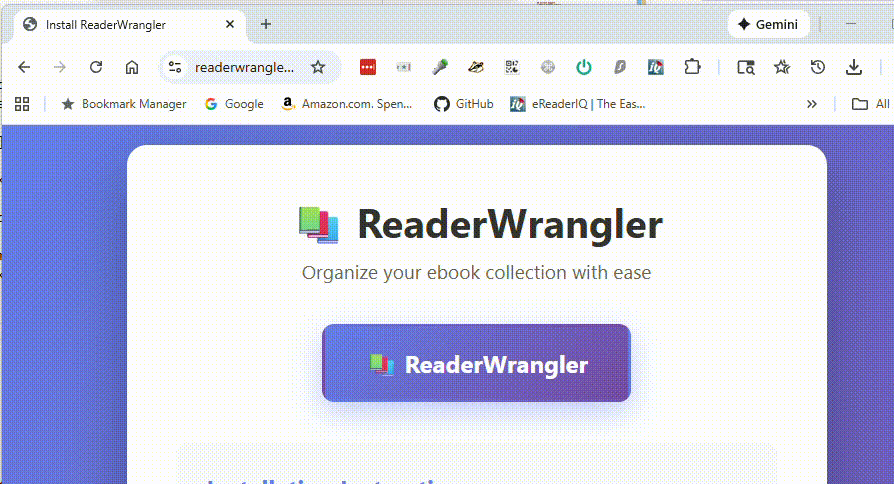
Still need help?
A. Visit the Get Started page
B. Drag the button there to your bookmarks bar
A. Click the bookmarklet and select "Go to Library Fetcher Amazon Page"
B. Click the bookmarklet again and select "Fetch Library Data"
C. Click the bookmarklet and select "Go to Collections Fetcher Amazon Page"
D. Click the bookmarklet again and select "Fetch Collections Data"
A. Click the bookmarklet and select "Launch App"
B. Organize your books: Load the downloaded JSON file into the organizer
If you're like most book lovers, your ebook library has grown to hundreds—even thousands—of books. You buy new titles faster than you can read them, and buried in that digital pile are gems you've completely forgotten about. That book you were excited to read last year? Lost in the shuffle. The entire series you meant to binge? Scattered and out of order.
Amazon's "Your Books" page displays beautiful thumbnails with ratings and reviews, but there's a critical problem: you can't reorder them or group them in meaningful ways. With a massive library, it's impossible to keep track of what you own, what you've read, and what's next on your list.
ReaderWrangler is a free web app that scrapes your online Amazon Kindle library when you click the bookmarklet and transforms it into an organized, personalized reading dashboard. Using a simple bookmarklet, you extract your complete online Amazon Kindle library along with cover images, ratings, reviews, and descriptions—all scraped directly from Amazon's online interface. No local files required. No manual exports. Simple and straightforward.
You create custom columns like "Next to Read," "Favorites," "Time Travel Books," or "Beach Reads"—whatever makes sense for you. Drag and drop books between columns, reorder them within groups, and use multi-select to move entire series at once. Search by author or title to quickly find and organize specific books. Double-click any book cover to see its full details—larger cover image, title, author, Amazon rating, description, and top reviews—then navigate through your filtered results without leaving the detail view.
From chaos to control - slide to compare Amazon's view vs. ReaderWrangler's organized columns

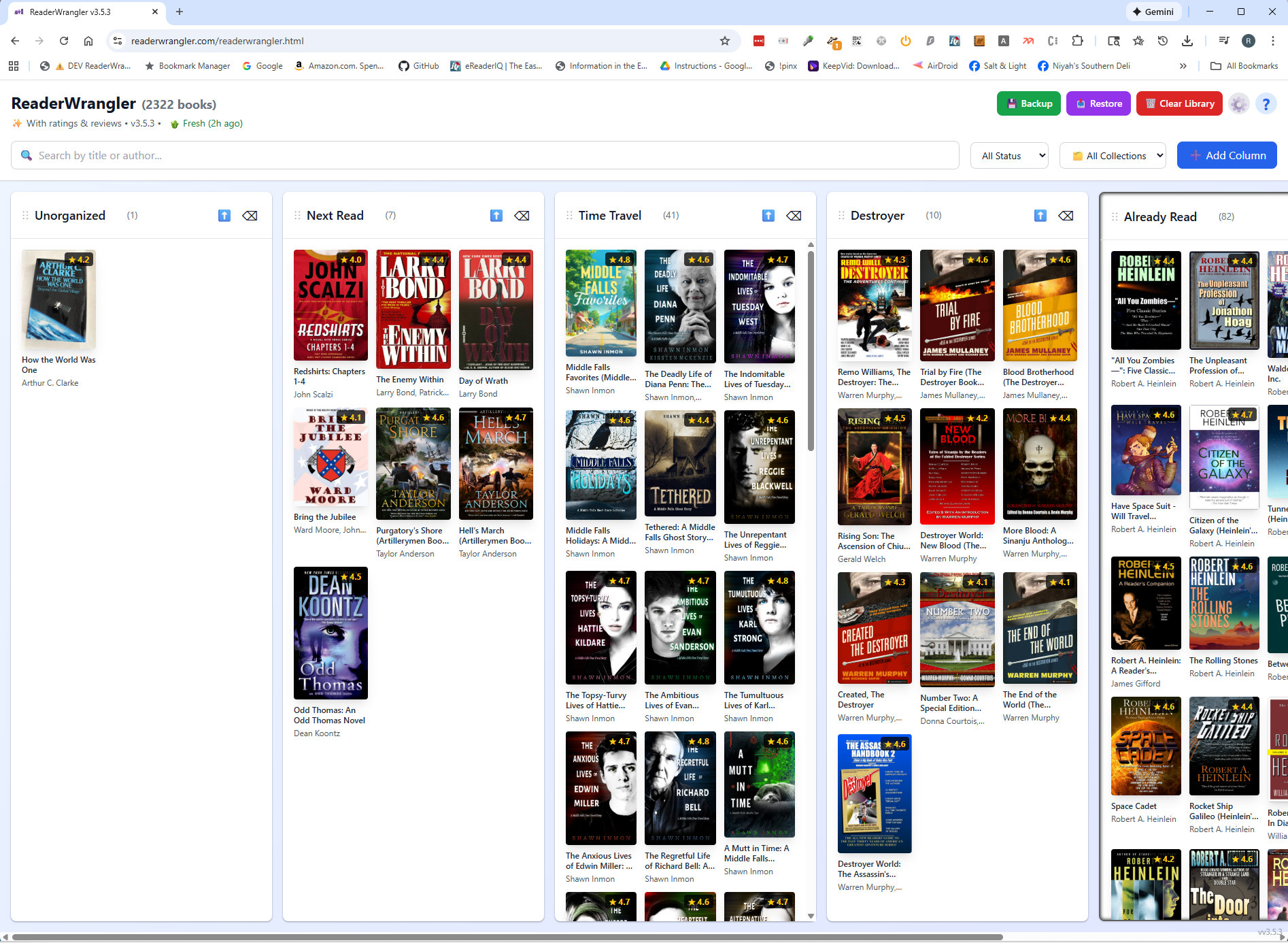
Rediscover forgotten treasures, prioritize your reading stack, and organize the chaos into a system that actually works for you. ReaderWrangler runs entirely in your browser—your library data stays private and local. Never lose track of what to read next. Take command of your reading life.
Your online Amazon Kindle library already has your complete collection—we just need to extract it. Install our simple bookmarklet, then when you click the bookmarklet, a navigation menu appears. Select "Go to Library Fetcher Amazon Page" to navigate to the correct Amazon page, then click the bookmarklet again and select "Fetch Library Data" to begin extraction—scraping your book list directly from Amazon's website and saving it to a file on your computer. The bookmarklet grabs all your books with covers, descriptions, ratings, and reviews from Amazon's servers.
⏱️ The initial extraction may take a while depending on your library size, but you only need to do it once
📥 Saved to your Downloads folder (or browser's default location)
Once your library file is saved, launch ReaderWrangler and click the status line that says "No Library" to load it. Instantly see all your books in a visual grid. Now the fun begins—drag books into custom columns ("Next to Read," "Favorites," "Series to Binge"), rearrange them however you like, and finally take control of your reading chaos.
Bought new books on Amazon? Just click the bookmarklet, navigate to the library fetcher page using the menu, then select "Fetch Library Data" again and choose your existing library file when prompted. ReaderWrangler will quickly scrape only the new additions from Amazon—no need to re-extract your entire collection. Your custom organization stays intact while your library stays current.
Amazon Kindle™ Library
ReaderWrangler is the only tool specifically designed for Amazon Kindle libraries. While other excellent ebook management tools exist, they all require local ebook files—meaning you need to download, export, or manually manage files on your computer. ReaderWrangler takes a completely different approach.
All other ebook organizers require local files. ReaderWrangler extracts and organizes your online Amazon Kindle library directly—no files to download, no exports to manage.
While competitors require Docker, Python, CLI tools, or desktop applications, ReaderWrangler is just a bookmarklet and a webpage. Visit, drag, click, organize. That's it.
Other tools require self-hosted servers or cloud uploads. ReaderWrangler processes everything in your browser—your data never leaves your computer.
No command line. No configuration files. No server setup. If you can drag a bookmark and click a button, you can use ReaderWrangler.
ReaderWrangler doesn't replace file-based ebook managers—it complements them. Use tools like Calibre or organize-ebooks for your local files, and use ReaderWrangler for your Amazon Kindle library.
v4.14.0 - Cover Image Caching (January 2026)
v4.9.0 - Ownership Badges & Filter (January 2026)
v4.8.0 - Undo/Redo (January 2026)
v4.7.0 - Sort by Published (January 2026)
v4.1.0 - Wishlist & Hide Features (December 2025)
See CHANGELOG.md for complete version history.
We're constantly improving ReaderWrangler based on user feedback. Here's what's on the horizon:
Have a feature request? Let us know on GitHub!
Watch this 10-minute walkthrough to see all the features in action