 ReaderWrangler
ReaderWrangler
Wrangle your reader chaos - Import and organize your Amazon Kindle library
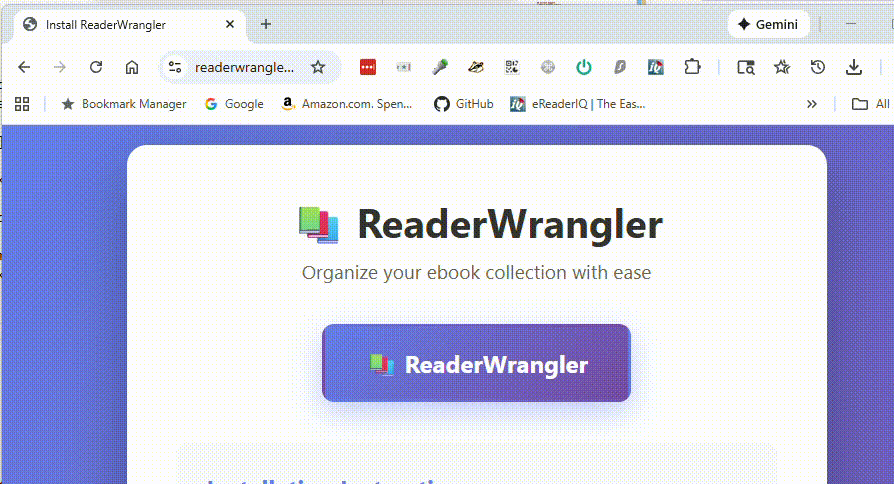
Installation Instructions
- Show your bookmarks bar if it's hidden:
- Chrome/Edge: Press
Ctrl+Shift+B(Windows) orCmd+Shift+B(Mac) - Firefox: Press
Ctrl+Shift+Bor right-click the toolbar and enable "Bookmarks Toolbar"
- Chrome/Edge: Press
- Drag the button above to your bookmarks bar
How to Use
- Click the bookmarklet in your bookmarks bar to open the navigator menu
- Use the menu to navigate:
- Download your library from Amazon
- Download your collections from Amazon
- Launch the organizer app
- Get help from the intro page
Note: This bookmarklet is your universal navigator for ReaderWrangler. Click it anytime to access all features - it will guide you to the right Amazon pages and help you launch the organizer app. All processing happens in your browser—your data never leaves your computer.
To uninstall, simply right-click the bookmarklet in your bookmarks bar and select "Delete" or "Remove".
View on GitHub →
To uninstall, simply right-click the bookmarklet in your bookmarks bar and select "Delete" or "Remove".